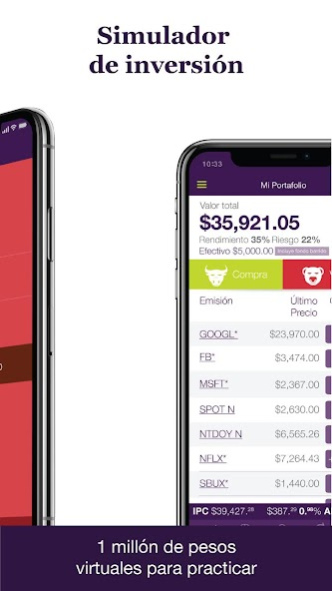Kuspit CB 1.0.30
Continue to app
Free Version
Publisher Description
Welcome to Kuspit, the app that puts your money into action!
Invest from your cell phone wherever you are. Learn about the different options to grow your money. You decide how much and how!
Learn and practice with 1 million virtual pesos in the investment simulator and when you're ready, invest with real money from just $ 100 pesos.
From the Kuspit App:
· Discover your ideal investment: Worldwide actions, CETES, funds and more.
· Check at any time how your investment is going.
· Monitor the investment options that interest you.
· Set price alerts and invest at the exact moment.
· Review the history of the operations you have performed.
· Make withdrawals to dispose of your money whenever you want.
Multiplatform Synchronization
Manage your Kuspit account on all your devices (configure this option from www.kuspit.com).
Invest safe:
· We protect your account with a unique and non-transferable access PIN.
· Kuspit Casa de Bolsa S.A. from C.V. It is regulated by the National Banking and Securities Commission (CNBV).
Do you have questions or want to know more about us?
Call us toll free at 800 110 90 90 or write to atencionclientes@kuspit.com
www.kuspit.com
Follow us on:
Facebook / Kuspit1
Twitter @ Kuspit1
YouTube / Kuspit1
About Kuspit CB
Kuspit CB is a free app for Android published in the Accounting & Finance list of apps, part of Business.
The company that develops Kuspit CB is Kuspit. The latest version released by its developer is 1.0.30.
To install Kuspit CB on your Android device, just click the green Continue To App button above to start the installation process. The app is listed on our website since 2023-01-17 and was downloaded 1 times. We have already checked if the download link is safe, however for your own protection we recommend that you scan the downloaded app with your antivirus. Your antivirus may detect the Kuspit CB as malware as malware if the download link to com.kuspit.app is broken.
How to install Kuspit CB on your Android device:
- Click on the Continue To App button on our website. This will redirect you to Google Play.
- Once the Kuspit CB is shown in the Google Play listing of your Android device, you can start its download and installation. Tap on the Install button located below the search bar and to the right of the app icon.
- A pop-up window with the permissions required by Kuspit CB will be shown. Click on Accept to continue the process.
- Kuspit CB will be downloaded onto your device, displaying a progress. Once the download completes, the installation will start and you'll get a notification after the installation is finished.